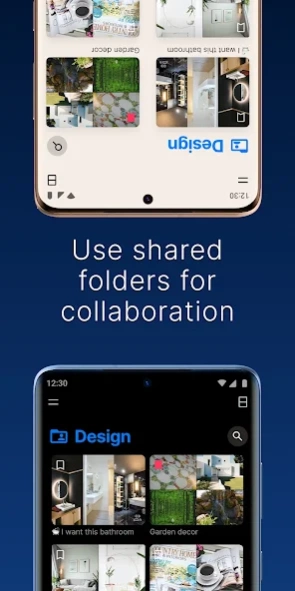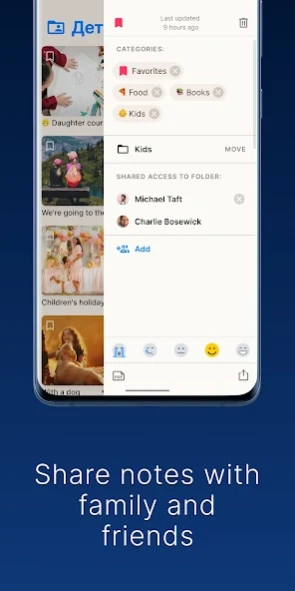Family Notes Photo Organizer, 1.2.7
Free Version
Publisher Description
Family Notes Photo Organizer, - My photos: folders for pictures, gallery, photo journal. Share photos and notes!
Many of you love taking lots of pictures, posting them on social media, and sharing them with your friends and loved ones. But it can be hard sometimes to find that one photo that you need right then and there out of thousands of them!
FamilyNotes is a mobile app that lets you create photo notes by taking photos and adding descriptions, categories, and emotions!
Thanks to our advanced organizing system, notes are sorted by folders and categories. Smart search technology helps find exactly what you need exactly when you need it!
FamilyNotes is super easy to use!
Step one. Take a photo. You don't need to switch between FamilyNotes and your camera to take a photo. Use camera mode right in the app.
Step two. Add categories. You can add as many categories to a photo note as you want, as well as a short text description.
Step three. Done! Your photo note has been created and can be easily found using categories. FamilyNotes lets you quickly share your photo notes with our convenient shared folders. When you add notes to them, your friends and family instantly receive a notification.
All your notes are automatically saved and synchronized across devices. All you have to do is register an account in the app.
You can also put some emotion into your photo note by adding an emoticon reflecting your mood! It's a personal rating system for photos and memories you'd like to save and share with loved ones.
Give your photos and emotions another chance! Start saving and organizing them properly with FamilyNotes!
About Family Notes Photo Organizer,
Family Notes Photo Organizer, is a free app for Android published in the PIMS & Calendars list of apps, part of Business.
The company that develops Family Notes Photo Organizer, is Pavel Cherkashin. The latest version released by its developer is 1.2.7.
To install Family Notes Photo Organizer, on your Android device, just click the green Continue To App button above to start the installation process. The app is listed on our website since 2021-02-02 and was downloaded 1 times. We have already checked if the download link is safe, however for your own protection we recommend that you scan the downloaded app with your antivirus. Your antivirus may detect the Family Notes Photo Organizer, as malware as malware if the download link to app.familynotes.FamilyNotes is broken.
How to install Family Notes Photo Organizer, on your Android device:
- Click on the Continue To App button on our website. This will redirect you to Google Play.
- Once the Family Notes Photo Organizer, is shown in the Google Play listing of your Android device, you can start its download and installation. Tap on the Install button located below the search bar and to the right of the app icon.
- A pop-up window with the permissions required by Family Notes Photo Organizer, will be shown. Click on Accept to continue the process.
- Family Notes Photo Organizer, will be downloaded onto your device, displaying a progress. Once the download completes, the installation will start and you'll get a notification after the installation is finished.